No website is available 100% of the time – FACT. Websites become unreachable for a number of reasons including infrastructure issues, server errors and network issues. Whether you are a DevOps engineer, or a blogger using a cloud hosting, you’ll want to monitor your website uptime and performance.
Why monitor your website?
Website uptime and performance are very important. An outage can have a negative impact on your site’s reputation and cause a loss in revenue. Poor performance will have a negative impact on your user’s experience. If your site is unreliable or slow users will turn away. Downtime and poor performance can also negatively impact your search engine rankings. Setting up a free or paid website monitor can help you keep tabs on your websites response time and uptime. It can also confirm if you are getting that 99.99% uptime your web hosting promised!
Uptime Robot
URL: https://uptimerobot.com/
Features: ping and port monitoring, keyword monitoring, SSL certificate monitoring, Cron job monitoring and response time monitoring. You can even setup maintenance windows to pause monitoring during scheduled downtime. UptimeRobot appear to have 50+ monitoring locations as listed in their FAQs.
Free plan: 5 min intervals, 50 monitors, HTTP(S) monitoring, response time monitoring, ping and port monitoring, 2 month log retention and a single status page. No SMS or voice call alerts included in the free plan. No credit card required.
Paid plan (PRO): At the time of writing the PRO plan offered 1 min checks, 20 SMS or voice call alerts, 24 month log retention, unlimited status pages, SSL cert. expiry monitoring, cron job monitoring and maintenance window configuration.
Price: $7 per month as a Limited Offer at the time of writing (normally $15 per month).
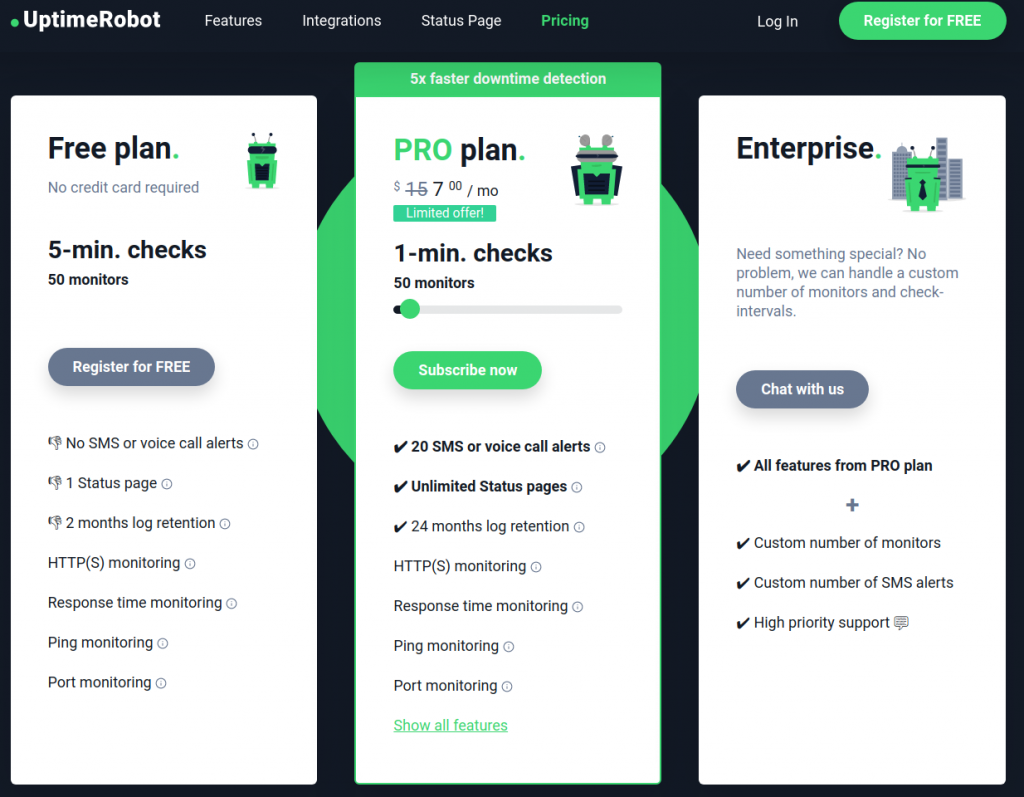
Usability: Creating an account it quick and easy. Once you have verified your email address setting up your first monitor is simple.

The UptimeRobot dashboard is simple and easy to view.
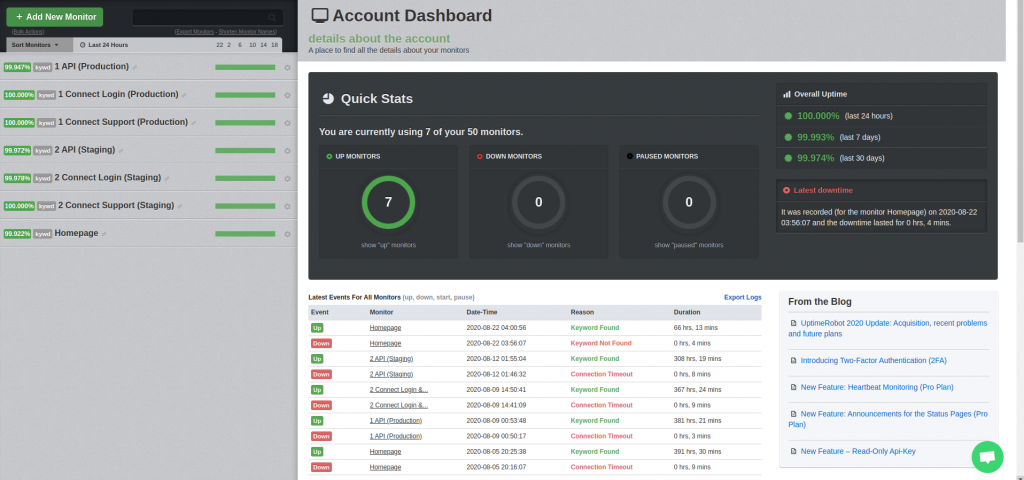

Conclusion
Setting up website monitors with Uptime Robot is quick and easy. The free plan has enough to get your started and the pro plan offers quite a bang for your buck. With a website monitor set up you can rest assured that you’ll be alerted of any outage or performance hits.

